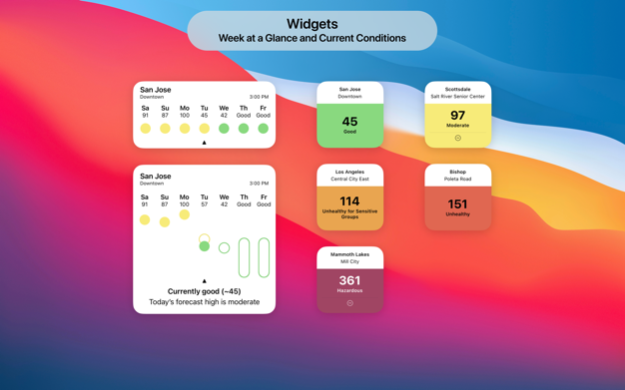Air Lookout 2.3
Continue to app
Free Version
Publisher Description
Air Lookout aims to simplify air quality.
Air Lookout currently supports the U.S. Environmental Protection Agency’s air quality stations in North America.
Unlike weather, air quality can be harder to understand. That’s why Air Lookout presents actionable information in easy to understand language.
Air Lookout works on macOS 11 and supports macOS Widgets so that everyone can access air quality information in a variety of ways and formats.
New for 2.0: Air Lookout Pro! While all the data to make daily decisions regarding air quality will always be free, Air Lookout Pro offers more features and more data for people who take air quality seriously. Once subscribed to Air Lookout Pro you will get: morning and evening summaries, saving favorites and the ability to browse historical data for all locations.
Home Site
• Select a home site to always show in your station list.
• Use a Home Site instead of sharing your location with Air Lookout.
Week-At-A-Glance
• Quickly see how air quality has been changing throughout the week.
• Know if you can exercise outside, open windows or should take caution if you’re in a sensitive group.
Detailed Data
• View all reporting data from any E.P.A. air quality station.
• See every pollutant’s measured concentration and AQI.
Map
• Browse all E.P.A. air quality stations by location.
• See every station’s reporting AQI.
macOS 11 Widgets
• Monitor any E.P.A. air quality station right from your home screen.
• Supports all sizes: small, medium and large.
Privacy By Default
• No tracking
• No ads
• No data selling
• No location monitoring
• No location sharing
Air Lookout Pro
• Morning and evening notifications will tell you current conditions and the forecast for your area.
• Favorite and track any station
• Detailed hourly graphs that show years of historical data for all E.P.A. monitoring sites.
Monitors PM2.5, PM10, Ozone, Nitrates, Sulfides, Carbon Monoxide and more (12 pollutants can be monitored from supporting air quality stations).
Data is provided by the United States Environmental Protection Agency.
This app offers subscriptions for “Air Lookout Pro”. These subscriptions are available in (United States Dollars or “USD”) for $1.99USD per month or $19.99USD per year. Subscriptions will automatically renew unless auto-renew is turned off at least 24 hours before the end of the current period (and charged to your iTunes account). You can turn off auto-renew/manage subscriptions in your iTunes Account Settings after purchase.
Email support@airlookout.com with any questions.
Privacy Policy & Terms Of Use:
https://airlookout.com/privacy-policy/
Nov 15, 2023
Version 2.3
- New small widget design
- Fixed an issue where widgets wouldn't update properly
- Fixed an issue where the color of desktop widgets would not appear correctly
About Air Lookout
Air Lookout is a free app for iOS published in the Astronomy list of apps, part of Home & Hobby.
The company that develops Air Lookout is Geof Crowl. The latest version released by its developer is 2.3.
To install Air Lookout on your iOS device, just click the green Continue To App button above to start the installation process. The app is listed on our website since 2023-11-15 and was downloaded 7 times. We have already checked if the download link is safe, however for your own protection we recommend that you scan the downloaded app with your antivirus. Your antivirus may detect the Air Lookout as malware if the download link is broken.
How to install Air Lookout on your iOS device:
- Click on the Continue To App button on our website. This will redirect you to the App Store.
- Once the Air Lookout is shown in the iTunes listing of your iOS device, you can start its download and installation. Tap on the GET button to the right of the app to start downloading it.
- If you are not logged-in the iOS appstore app, you'll be prompted for your your Apple ID and/or password.
- After Air Lookout is downloaded, you'll see an INSTALL button to the right. Tap on it to start the actual installation of the iOS app.
- Once installation is finished you can tap on the OPEN button to start it. Its icon will also be added to your device home screen.